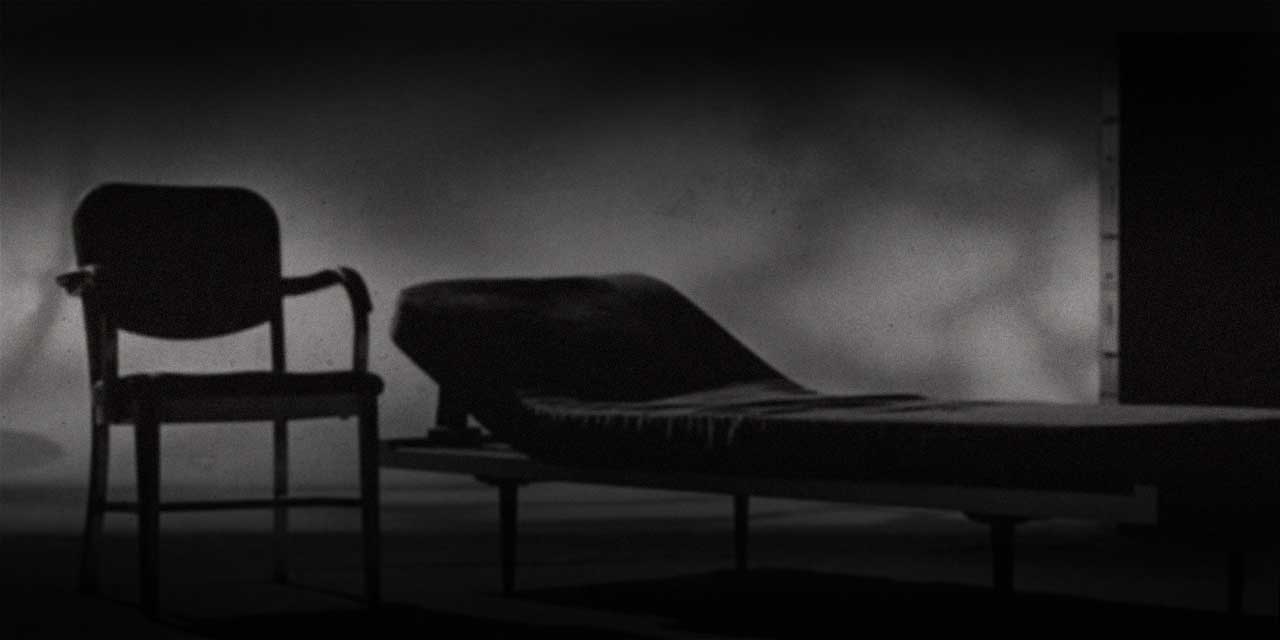"You took the box! Let's see what's in the box."
Publisher:
Cranio Creations
Designer:Antonio Tinto, Alex Ortolani
Artists:Daniela Giubellini, Alessandro Paviolo
Languages:Italian, English
# of Players:1-5 on the box (I personally recommend 3 or 4)
Age:14+ (I'd say 10+ unless theme because an issue)
Duration:60 min
BoardGameGeek References:
Game Design & Mechanics
 |
| Game Components |
- While most "escape room in a box" games are just referring to packaging, "Mystery House" is genuinely played inside its box. There's an outer packaging that contains another box (open, with a plastic base), inside of which you can stow the rest of game material, but that inner box itself is one of the main game components.
- The game is scenario-based, with two such scenarios included in the game box. Additional scenarios should be sold separately in the future.
- Aside from the box' contents, the game also requires a free app (available on iOS and Android).
- A scenario is basically two sets of cards. Object cards are numbered cards that are revealed to the group whenever the app says so - a fairly standard system.
- Location cards are a lot more interesting. They're double-sided, fully-illustrated pictures that constitute the gist of the game. During the initial setup, the entire deck must be inserted in the card slits at the top of the box, based on coordinates found on each card side. The "blue" side of any given card is the "less spoily" one, but ideally players should look at the Location cards as little as they can.
- Once the game begins, players are allowed to look into all the tiny "windows" around the game box, to peek at its contains. It is suggested to keep the box at eye level, by piling it on top of other game boxes. The copy I played had a set of "official" penlights, but any light source can be used.
- The app can be used to gather info about whatever you manage to see inside the box. You select the right coordinates in the app, then you'll get a list of items that may or may not be present on the location card. If you select one that is, you'll get a bit of additional info. You might also be asked to draw one of the Object cards. Note that you could possibly be told that the thing you want to look at "cannot properly be reached yet".
- The app works in a similar manner for entering codes (you pick coordinates, select "Enter Code", and if a code/password needs to be provided here, you'll be able to input it) and using items (you pick coordinates, select "Use Item" and get a list of the cards you already have). Note that whenever you make a mistake (enter the wrong code, try to look at something that isn't there, etc.), 20 seconds are removed from your remaining time.
- As you make progress in the game (enter the right code, use the right item, and so on), you'll be asked to remove Location cards from the box, making it easier to view some sections and allowing you to "reach" more things when using the app.
 |
| (source: boardgamegeek.com) |
 |
| (source: boardgamegeek.com) |
 |
| (from the game manual) |
Pros
- I think the "peek through windows" system does a wonderful job at replacing the "search" mechanic you find in escape rooms.
- Likewise, the "removing location cards" mechanic feels quite satisfactory.
- The two included scenarios are pretty solid - I can't wait to play more!
- The game doesn't scrap any components, so it can be shared, and borrowed.
Cons
- The outer packaging (the "box containing the box", if you will) is very flimsy. Granted, that part's not needed when playing the game, but as storage goes, it's closer to "toy packaging" than to modern boardgame boxes.
- There were glaring English mistakes in the app text. (Though we can hope those will eventually get fixed.)
House Rules & Suggestions
To get the best gameplay experience, I suggest you do the following:
- Decide on a gameplay pattern first
Before you start that timer, have a chat with your teammates, and try to figure how best to tackle the box. Do you feel compelled to see everything there is? From a game flow perspective, it might be a good thing to avoid rotating the box too often - players can split the sides among themselves, and rotate the box only when they're stuck. Likewise, if one player is comfortable using the app (and reading all the flavor text) and doesn't mind not looking inside the box, then you could choose to ignore the app's requests to switch player, and leave it always with the same person. (In fact that's what the rulebook recommends with 5 players.) - Get plenty of lighting
It might be tempting to say "oh, you're supposed to play with flashlights, so let's dim the surrounding lights". Don't. Lack of proper lighting is a common pet peeve with Escape Rooms, and it's just as true here. - Always Be Exploring
A perfectly natural reflex would be to go "Oooh! I can see some numbers scratched on that wall. There's a one, and hrm, maybe a four?" The first thing you should do here is to hit the Explore button and see whether the room as a "Numbers" options listed (or "Scratches", "Markings", "Graffiti", and so on). You might end up drawing a card with a much better view of those hard-to-see markings.
- The Lord of the Labyrinth (included in main box)
- Family Portrait (included in main box)
- Back to Tombstone